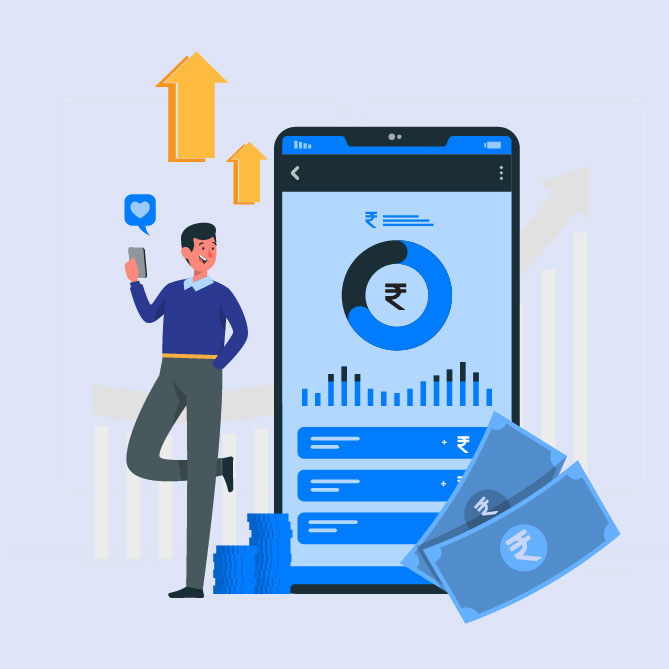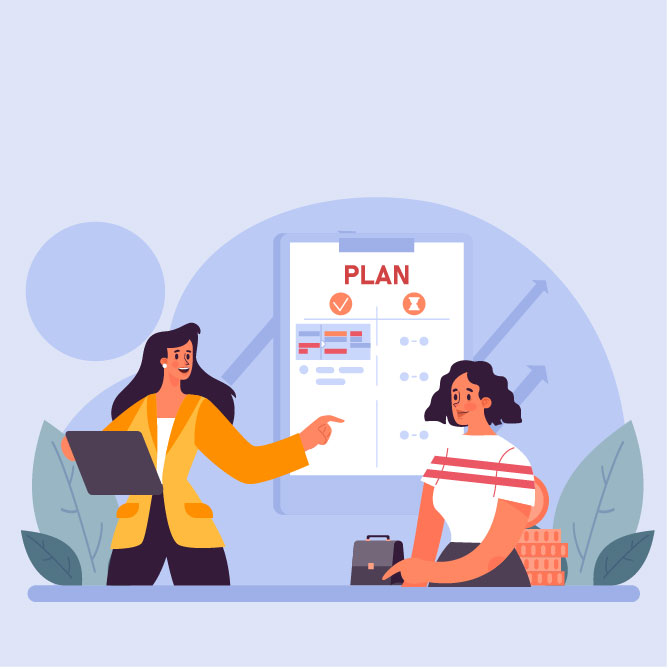According to the rules mentioned by the GST council, every business that has a turnover of Rs. 40 Lakh or above has to register themselves as a normal taxable entity with the GST council through their portal. However, the turnover amount is Rs. 10 Lakh for businesses present in North-Eastern states or hill states. If any business carries on without registering for GST, it is considered a criminal offence under GST and heavy penalties will be applied.
Who should register for GST?
All businesses supplying goods whose turnover exceeds Rs. 40 Lakh in a financial year compulsorily has to register as a normal taxable person. The turnover limit is Rs. 20 Lakh in cases of special category states, and Rs. 10 Lakh for service providers.
The types of entities that must carry out the GST registration processes are:
1. Individuals that have registered under tax services before the GST law was put into effect
2. Non-resident taxable people as well as causal taxable people
3. Individuals who are liable to pay tax under the mechanism of reverse charge
4. All e-commerce aggregator portal
5. Businesses that have a turnover over Rs. 40 Lakh. In case of states that are in the Northern region of countries, such as Uttarakhand, Himachal Pradesh, Jammu & Kashmir and other North-Eastern states, the turnover requirement is Rs. 10 Lakh.
6. Input service distributors and agents of a supplier
7. Individuals who supply goods through an e-commerce aggregator
8. People who live outside the country but provide database access and online information to people who live in India other than those who are registered taxable persons.
Why do you need a GSTIN?
By now, we know that GST registration is important for businesses to avail various benefits under the GST regime. A Goods and Services Tax Identification Number (GSTIN) helps when you are looking to avail a loan to fund your business. For you to be eligible for a business loan, your business should be registered with the Government of India and have a valid GSTIN.
Types of GST registration
GST registrations can be of various types. You must be aware of the different types of GST registration before selecting the right one. The different categories assigned depend on the nature of the business as well as the scale of operations.
Below are the different types of GST registrations
1. Normal Taxpayer
Most of the businesses in India fall under this category. You do not have to provide any deposit to become a normal taxpayer. Further, there is also no expiry date for taxpayers who fall under this category.
2. Casual Taxable Person
Individuals who wish to set up a seasonal shop or stall can opt for this category. You must deposit an advance amount that is equal to the expected GST liability during the time period when the stall or seasonal shop is operated. The validity of this registration is 3 months by default but it can be extended or altered.
3. Composition Taxpayer
If you wish to obtain the GST composition scheme, one must go for this option. They will have to deposit a flat under this category. However, it must be noted that such taxpayers cannot obtain Input Tax Credit.
4. Non-Resident Taxable Person
If an individual resides outside India but they supply goods to Indian residents, they have to choose this type of GST registration. Similar to the Casual Taxable Person type, you must pay a deposit equal to the expected GST liability during the time the GST registration is active. The validity of the same is set at three months by default and can be changed or renewed at any given point.
Documents required for GST Registration
Here are the documents required for registering your business under GST:
● Copy of Aadhaar card
● Permanent Account Number (PAN) of the applicant
● Business address proof
● Bank account statement and cancelled cheque
● Director’s or Promoter’s ID proof, address proof, photograph
● Digital signature
● Letter of authorisation or board resolution from Authorised Signatory
● Incorporation certificate or the business registration proof
What is the procedure for GST registration?
There are various steps to the registration of GST, however, if done methodically, the process is easy and free!
– Visit the GST portal – www.gst.gov.in
– Click on ‘Registration’ under the ‘Services’ tab and then click on – ‘New Registration’
– The application form will be divided into 2 parts – Part A and B
Part A:
– Select the ‘Taxpayer’ as the type of taxpayer from the ‘I am a’ drop-down list
– From the ‘State/UT and District’ drop-down list, select state and district for which registration is required
– In the ‘Legal Name of the Business’ section, enter the legal name of the business/entity as mentioned in the PAN database
– In the ‘Permanent Account Number’ field, enter PAN of the business or PAN of the Proprietor
– In the ‘email address’ field, enter the email address of the primary authorised signatory
– In the ‘mobile number’ section, enter the valid mobile number of the primary authorised signatory
– Enter the captcha and click the ‘Proceed’ button
– After completing the process, move to PART B. After the verification, you will receive a ‘Temprorary Reference Number’ (TRN). The TRN will be sent to the registered email address and mobile number.
PART B:
– Click on the ‘Services’ > ‘Registration’ > ‘New Registration’ option and select the Temporary Reference Number (TRN) button to log in using the TRN
– In the TRN field, enter the TRN generated and the captcha text shown on the screen.
– Then, click on ‘Proceed’
– The ‘My Saved Application Page’ is displayed. Under the ‘Action’ column, click on the ‘Edit’ icon
– On the top of the page, ‘registration application form’ with 10 tabs open. Click on each tab to enter the details like business details, promoter/partner details, authorised signatory, principal & additional place of business, goods & services detail, state information, aadhaar authentication and verification
– Now, click on ‘Save and continue’. Once the application is submitted, sign it digitally using DSC and click on ‘Proceed’
– After submission, you will receive an Application Reference Number (ARN) via email or SMS to confirm your registration
An offender not paying tax or making short payments (genuine errors) has to pay a penalty of 10% of the tax amount due subject to a minimum of Rs.10,000/-